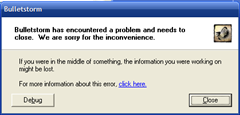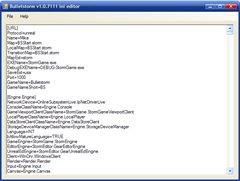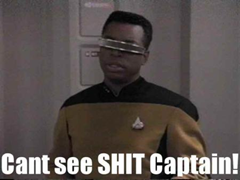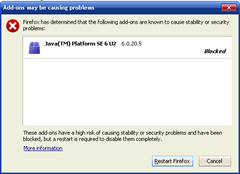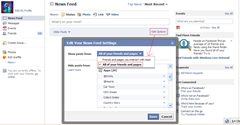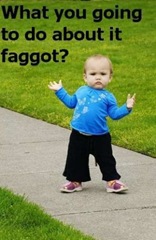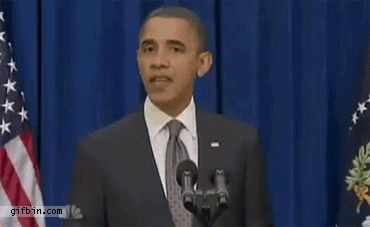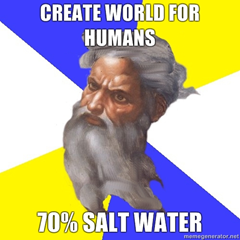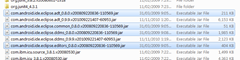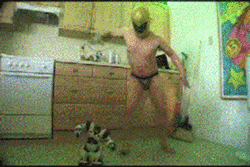As I excitedly clicked on the Bulletstorm icon after it installed 7gb worth of data, the screen turned black and a sound played for 1/20th of a second.
I almost cried when I saw an error message when the game refused to load and spat me back out to the desktop.
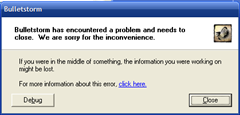
bulletstorm Rendering thread exception: Result failed at c:\depot\UnrealEngine3-BSG-PC-Ship\Development\Src\D3D9Drv\Src\D3D9Viewport.cpp:178 with error D3DERR_DRIVERINTERNALERROR Address = 0x7c812afb (filename not found) Address = 0x485b31 (filename not found) Address = 0xe8785ad5 (filename not found)
Seriously, do they not test games anymore?
I tried:
- Updating drivers, which caused more instability than good
- Updating NVIDIA PhysX, which did nothing
(I'm noticing alot of people looking for a PhysX fix. I haven't had any problems with it, but there's a potential fix for that in the Game Brood link below) - Reinstalling the game, which does nothing
- Tried cracking it, which also did nothing
- Installed the Windows XP hotfix for Games For Windows Live, which didn't even install properly! FUCK GFWL!
Eventually I stumbled upon an old thread for Unreal engine SDK support for others who had similar error messages.
The problem
Apparently the Unreal 3 engine does not like the ATI Radeon x1900 and x1950 chipset. According to the devs and testers in the development thread, the common factor between all of them are the graphics card.
There is no easy fix for this, you and I are just gonna have to get a new card.
The solution
The method suggested by AdAstra was to change bInitializeShadersOnDemand=False in the "BaseEngine.ini" config file to True.
Now, where the hell would I find this for Bulletstorm? Ah-HA!
My Documents\My Games\BulletStorm\StormGame\Config\StormEngine.ini
What the hell? Who the fuck encrypts INI files!? How the fuck are people supposed to fix their own problems if you're fucking locking this shit up!? Excuse the French but fuck you Epic, you're pissing me off a lot today!

Despite all my rage I'm still just a rat in a cage
Luckily, I found BulletstormINIeditor by Alexx on a massive crash debugging help page. This magnificent bastard created a quick and dirty program to view and save the encrypted INI files.
Fire it up, open the file and it'll automatically display in the box.
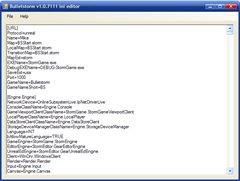
Copy that text out to Notepad and search for "bInitializeShadersOnDemand". Change "False" to "True", paste everything back into the INI editor and then save.
Your game should now load. Any other crashes should be generic ones so you can refer to Game Brood for a compilation of potential fixes.
Now enjoy getting the fucking stupid GFWL to work.
Sources